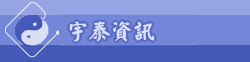| 站長部落格 - lutuni 的日誌 |

 訂閱 lutuni 的日誌
訂閱 lutuni 的日誌 |
選擇類別 :
 醫學(5) 醫學(5) |
 HTML語法(7) HTML語法(7) |
|
 PHP 程式(1) PHP 程式(1) |
 SQL SERVER(15) SQL SERVER(15) |
 ubuntu 技術資料(3) ubuntu 技術資料(3) apache2(1) apache2(1) DNS(9) DNS(9) sendmail(5) sendmail(5) Webmin(1) Webmin(1) 驅動程式(4) 驅動程式(4) |
 WINDOW 7作業系統(0) WINDOW 7作業系統(0) 開機選單(1) 開機選單(1) |
 windows作業(3) windows作業(3) 電腦系統工具(0) 電腦系統工具(0) |
|
 XOOPS入口網站(1) XOOPS入口網站(1) |
 友站連結公司行號(3) 友站連結公司行號(3) |
 其它的(12) 其它的(12) |
 程式計設系統分析(1) 程式計設系統分析(1) |
最新的日誌
2010/12/07
|
分類: 其它的
作者: lutuni (3:42 pm)
|
2010/12/06
|
分類: WINDOW 7作業系統開機選單 :
作者: lutuni (9:38 am)
|
如何將預設的開機作業系統改為Windows xp: 第1步: 開機時進入「Windows 7」,請注意更改開機選單必須在「Windows 7」下操作。在桌面「我的電腦」上按滑鼠右鍵,選擇「內容」。 「我的電腦」按右鍵,選「內容」  第2步: 點選左側的「進階系統設定」。  進階系統設定 第3步: 滑鼠點選上方的「進階」,點選「設定」。 啟動設定  第4步: 在「系統啟動」的部分可以看到「預設作業系統」的選項,將原本預設的「Windows 7」改為「舊版Windows」。 修改預設作業系統  第5步: 下方的「顯示作業系統清單的時間」可修改暫停的時間,請注意將預設作業系統改為Windows XP後,時間別設定為』0〃秒,以免以後都無法進入Windows 7。 修改顯示作業系統清單的時間  第6步: 以上設定完成後,點選「確定」,下次開機時新的設定就會生效。 |
2010/11/25
|
分類: ubuntu 技術資料apache2 :
作者: lutuni (3:26 pm)
|
# # Based upon the NCSA server configuration files originally by Rob McCool. # # This is the main Apache server configuration file. It contains the # configuration directives that give the server its instructions. # See http://httpd.apache.org/docs/2.2/ for detailed information about # the directives. # # Do NOT simply read the instructions in here without understanding # what they do. They're here only as hints or reminders. If you are unsure # consult the online docs. You have been warned. # # The configuration directives are grouped into three basic sections: # 1. Directives that control the operation of the Apache server process as a # whole (the 'global environment'). # 2. Directives that define the parameters of the 'main' or 'default' server, # which responds to requests that aren't handled by a virtual host. # These directives also provide default values for the settings # of all virtual hosts. # 3. Settings for virtual hosts, which allow Web requests to be sent to # different IP addresses or hostnames and have them handled by the # same Apache server process. # # Configuration and logfile names: If the filenames you specify for many # of the server's control files begin with "/" (or "drive:/" for Win32), the # server will use that explicit path. If the filenames do *not* begin # with "/", the value of ServerRoot is prepended -- so "/var/log/apache2/foo.log" # with ServerRoot set to "" will be interpreted by the # server as "//var/log/apache2/foo.log". # ### Section 1: Global Environment # # The directives in this section affect the overall operation of Apache, # such as the number of concurrent requests it can handle or where it # can find its configuration files. # # # ServerRoot: The top of the directory tree under which the server's # configuration, error, and log files are kept. # # NOTE! If you intend to place this on an NFS (or otherwise network) # mounted filesystem then please read the LockFile documentation (available # at <URL:http://httpd.apache.org/docs-2.1/mod/mpm_common.html#lockfile>); # you will save yourself a lot of trouble. # # Do NOT add a slash at the end of the directory path. # ServerRoot "/etc/apache2" # # The accept serialization lock file MUST BE STORED ON A LOCAL DISK. # #<IfModule !mpm_winnt.c> #<IfModule !mpm_netware.c> LockFile /var/lock/apache2/accept.lock #</IfModule> #</IfModule> # # PidFile: The file in which the server should record its process # identification number when it starts. # This needs to be set in /etc/apache2/envvars # PidFile ${APACHE_PID_FILE} # # Timeout: The number of seconds before receives and sends time out. # Timeout 300 # # KeepAlive: Whether or not to allow persistent connections (more than # one request per connection). Set to "Off" to deactivate. # KeepAlive On # # MaxKeepAliveRequests: The maximum number of requests to allow # during a persistent connection. Set to 0 to allow an unlimited amount. # We recommend you leave this number high, for maximum performance. # MaxKeepAliveRequests 100 # # KeepAliveTimeout: Number of seconds to wait for the next request from the # same client on the same connection. # KeepAliveTimeout 15 ## ## Server-Pool Size Regulation (MPM specific) ## # prefork MPM # StartServers: number of server processes to start # MinSpareServers: minimum number of server processes which are kept spare # MaxSpareServers: maximum number of server processes which are kept spare # MaxClients: maximum number of server processes allowed to start # MaxRequestsPerChild: maximum number of requests a server process serves <IfModule mpm_prefork_module> StartServers 5 MinSpareServers 5 MaxSpareServers 10 MaxClients 150 MaxRequestsPerChild 0 </IfModule> # worker MPM # StartServers: initial number of server processes to start # MaxClients: maximum number of simultaneous client connections # MinSpareThreads: minimum number of worker threads which are kept spare # MaxSpareThreads: maximum number of worker threads which are kept spare # ThreadsPerChild: constant number of worker threads in each server process # MaxRequestsPerChild: maximum number of requests a server process serves <IfModule mpm_worker_module> StartServers 2 MaxClients 150 MinSpareThreads 25 MaxSpareThreads 75 ThreadsPerChild 25 MaxRequestsPerChild 0 </IfModule> # These need to be set in /etc/apache2/envvars User ${APACHE_RUN_USER} Group ${APACHE_RUN_GROUP} # # AccessFileName: The name of the file to look for in each directory # for additional configuration directives. See also the AllowOverride # directive. # AccessFileName .htaccess # # The following lines prevent .htaccess and .htpasswd files from being # viewed by Web clients. # <Files ~ "^\.ht"> Order allow,deny Deny from all </Files> # # DefaultType is the default MIME type the server will use for a document # if it cannot otherwise determine one, such as from filename extensions. # If your server contains mostly text or HTML documents, "text/plain" is # a good value. If most of your content is binary, such as applications # or images, you may want to use "application/octet-stream" instead to # keep browsers from trying to display binary files as though they are # text. # DefaultType text/plain # # HostnameLookups: Log the names of clients or just their IP addresses # e.g., www.apache.org (on) or 204.62.129.132 (off). # The default is off because it'd be overall better for the net if people # had to knowingly turn this feature on, since enabling it means that # each client request will result in AT LEAST one lookup request to the # nameserver. # HostnameLookups Off # ErrorLog: The location of the error log file. # If you do not specify an ErrorLog directive within a <VirtualHost> # container, error messages relating to that virtual host will be # logged here. If you *do* define an error logfile for a <VirtualHost> # container, that host's errors will be logged there and not here. # ErrorLog /var/log/apache2/error.log # # LogLevel: Control the number of messages logged to the error_log. # Possible values include: debug, info, notice, warn, error, crit, # alert, emerg. # LogLevel warn # Include module configuration: Include /etc/apache2/mods-enabled/*.load Include /etc/apache2/mods-enabled/*.conf # Include all the user configurations: Include /etc/apache2/httpd.conf # Include ports listing Include /etc/apache2/ports.conf # # The following directives define some format nicknames for use with # a CustomLog directive (see below). # If you are behind a reverse proxy, you might want to change %h into %{X-Forwarded-For}i # LogFormat "%v:%p %h %l %u %t \"%r\" %>s %b \"%{Referer}i\" \"%{User-Agent}i\"" vhost_combined LogFormat "%h %l %u %t \"%r\" %>s %b \"%{Referer}i\" \"%{User-Agent}i\"" combined LogFormat "%h %l %u %t \"%r\" %>s %b" common LogFormat "%{Referer}i -> %U" referer LogFormat "%{User-agent}i" agent # # Define an access log for VirtualHosts that don't define their own logfile CustomLog /var/log/apache2/other_vhosts_access.log vhost_combined # # Customizable error responses come in three flavors: # 1) plain text 2) local redirects 3) external redirects # # Some examples: #ErrorDocument 500 "The server made a boo boo." #ErrorDocument 404 /missing.html #ErrorDocument 404 "/cgi-bin/missing_handler.pl" #ErrorDocument 402 http://www.example.com/subscription_info.html # # # Putting this all together, we can internationalize error responses. # # We use Alias to redirect any /error/HTTP_<error>.html.var response to # our collection of by-error message multi-language collections. We use # includes to substitute the appropriate text. # # You can modify the messages' appearance without changing any of the # default HTTP_<error>.html.var files by adding the line: # # Alias /error/include/ "/your/include/path/" # # which allows you to create your own set of files by starting with the # /usr/share/apache2/error/include/ files and copying them to /your/include/path/, # even on a per-VirtualHost basis. The default include files will display # your Apache version number and your ServerAdmin email address regardless # of the setting of ServerSignature. # # The internationalized error documents require mod_alias, mod_include # and mod_negotiation. To activate them, uncomment the following 30 lines. # Alias /error/ "/usr/share/apache2/error/" # # <Directory "/usr/share/apache2/error"> # AllowOverride None # Options IncludesNoExec # AddOutputFilter Includes html # AddHandler type-map var # Order allow,deny # Allow from all # LanguagePriority en cs de es fr it nl sv pt-br ro # ForceLanguagePriority Prefer Fallback # </Directory> # # ErrorDocument 400 /error/HTTP_BAD_REQUEST.html.var # ErrorDocument 401 /error/HTTP_UNAUTHORIZED.html.var # ErrorDocument 403 /error/HTTP_FORBIDDEN.html.var # ErrorDocument 404 /error/HTTP_NOT_FOUND.html.var # ErrorDocument 405 /error/HTTP_METHOD_NOT_ALLOWED.html.var # ErrorDocument 408 /error/HTTP_REQUEST_TIME_OUT.html.var # ErrorDocument 410 /error/HTTP_GONE.html.var # ErrorDocument 411 /error/HTTP_LENGTH_REQUIRED.html.var # ErrorDocument 412 /error/HTTP_PRECONDITION_FAILED.html.var # ErrorDocument 413 /error/HTTP_REQUEST_ENTITY_TOO_LARGE.html.var # ErrorDocument 414 /error/HTTP_REQUEST_URI_TOO_LARGE.html.var # ErrorDocument 415 /error/HTTP_UNSUPPORTED_MEDIA_TYPE.html.var # ErrorDocument 500 /error/HTTP_INTERNAL_SERVER_ERROR.html.var # ErrorDocument 501 /error/HTTP_NOT_IMPLEMENTED.html.var # ErrorDocument 502 /error/HTTP_BAD_GATEWAY.html.var # ErrorDocument 503 /error/HTTP_SERVICE_UNAVAILABLE.html.var # ErrorDocument 506 /error/HTTP_VARIANT_ALSO_VARIES.html.var # Include of directories ignores editors' and dpkg's backup files, # see README.Debian for details. # Include generic snippets of statements Include /etc/apache2/conf.d/ # Include the virtual host configurations: Include /etc/apache2/sites-enabled/ NameVirtualHost *:80 <VirtualHost *:80> ServerName www.fluxtek.com ServerAlias fluxtek.com *.fluxtek.com DocumentRoot //var/www/html/fluxtek ServerAdmin fluxtek@fluxtek.com ErrorLog /var/log/apache2/fluxtek_errors.log CustomLog /var/log/apache2/fluxtek_accesses.log combined </VirtualHost> <VirtualHost *:80> ServerName www.watercity88.com ServerAlias watercity88.com *.watercity88.com DocumentRoot //var/www/html/watercity88 ServerAdmin watercity88@fluxtek.com ErrorLog /var/log/apache2/watercity88_errors.log CustomLog /var/log/apache2/watercity88_accesses.log combined </VirtualHost> <VirtualHost *:80> ServerName watercity88.com ServerAlias watercity88.com *.watercity88.com DocumentRoot //var/www/html/watercity88 ServerAdmin watercity88@fluxtek.com ErrorLog /var/log/apache2/watercity88_errors.log CustomLog /var/log/apache2/watercity88_accesses.log combined </VirtualHost> <VirtualHost *:80> ServerName www.twfuwang.com ServerAlias twfuwang.com *.twfuwang.com DocumentRoot //var/www/html/wife/xoops2016 ServerAdmin twfuwang@fluxtek.com ErrorLog /var/log/apache2/twfuwang_errors.log CustomLog /var/log/apache2/twfuwang_accesses.log combined </VirtualHost> <VirtualHost *:80> ServerName twfuwang.com ServerAlias twfuwang.com *.twfuwang.com DocumentRoot //var/www/html/wife/xoops2016 ServerAdmin twfuwang@fluxtek.com ErrorLog /var/log/apache2/twfuwang_errors.log CustomLog /var/log/apache2/twfuwang_accesses.log combined </VirtualHost> <VirtualHost *:80> ServerName www.10infomation.com ServerAlias 10infomation.com *.10infomation.com DocumentRoot //var/www/html/huanlubao/xoops2016/ ServerAdmin 10infomation@fluxtek.com ErrorLog /var/log/apache2/10infomation_errors.log CustomLog /var/log/apache2/10infomation_accesses.log combined </VirtualHost> <VirtualHost *:80> ServerName 10infomation.com ServerAlias 10infomation.com *.10infomation.com DocumentRoot //var/www/html/huanlubao/xoops2016/ ServerAdmin 10infomation@fluxtek.com ErrorLog /var/log/apache2/10infomation_errors.log CustomLog /var/log/apache2/10infomation_accesses.log combined </VirtualHost> <VirtualHost *:80> ServerName twsticker.com ServerAlias twsticker.com *.twsticker.com DocumentRoot //var/www/html/mingsheng/ ServerAdmin mingsheng@fluxtek.com ErrorLog /var/log/apache2/twsticker_errors.log CustomLog /var/log/apache2/twsticker_accesses.log combined </VirtualHost> <VirtualHost *:80> ServerName www.twsticker.com ServerAlias twsticker.com *.twsticker.com DocumentRoot //var/www/html/mingsheng/ ServerAdmin mingsheng@fluxtek.com ErrorLog /var/log/apache2/twsticker_errors.log CustomLog /var/log/apache2/twsticker_accesses.log combined </VirtualHost> |
2010/11/24
|
分類: 其它的
作者: lutuni (6:38 am)
|
ZALiP暢貨中心_NAS_網路硬碟/網路儲存伺服器_BT下載_免運費,特價優惠中 http://goods.ruten.com.tw/item/show?21003026302986 D-Link DNS-313 網路硬碟伺服器 $1600 http://goods.ruten.com.tw/item/show?21011038143532 WD5000YS 企業級硬碟 3.5吋 SATA2-7200RPM 500GB 16MB 直購價每顆1000元..保證安靜良品無壞軌.有問題可退.. $1000 http://goods.ruten.com.tw/item/show?21010223222209 WD RE4-GP 系列 企業級硬碟 2TB SATA 5400轉 http://tw.page.bid.yahoo.com/tw/auction/d51303419 |
2010/11/09
|
分類: ubuntu 技術資料驅動程式 :
作者: lutuni (5:05 pm)
|
升級Ubuntu 9.10後,使用2.16.31.1x 版的Kernel時,執行Nvidia原廠提供之bin檔時,會一直出現錯誤,後來發現bin檔是需要修改的,步驟如下 1. 到Nvidia網站下載185.18.14版本的driver 2. 下載修正用之Script 存放於步驟1之driver相同位置(按右鍵下載,另存新檔)(檔名為:nvidia-185.18.14.patch) 3. 進行修正,開啟終端機,至存放driver的位置,執行下列命令 ./NVIDIA-Linux-x86_64-185.18.14-pkg2.run --apply-patch nvidia-185.18.14.patch 修正完成後,會產生一個新檔,檔名為NVIDIA-Linux-x86_64-185.18.14-pkg2-custom.run 4. 安裝Nvidia driver 4.1 ctrl+alt+F1 4.2 停止X window sudo /etc/init.d/gdm stop 4.3 安裝driver sudo ./NVIDIA-Linux-x86_64-185.18.14-pkg2-custom.run 4.4 完裝完成後,啟動X window sudo /etc/init.d/gdm start Reference:Installing Nvidia 185.18.14 driver on Ubuntu 9.10 (or any system running a 2.3.1 kernel) |
2010/04/08
|
分類: ubuntu 技術資料
作者: lutuni (4:31 pm)
|
## ## httpd.conf -- Apache HTTP server configuration file ## # # Based upon the NCSA server configuration files originally by Rob McCool. # # This is the main Apache server configuration file. It contains the # configuration directives that give the server its instructions. # See <URL:http://httpd.apache.org/docs/> for detailed information about # the directives. # # Do NOT simply read the instructions in here without understanding # what they do. They're here only as hints or reminders. If you are unsure # consult the online docs. You have been warned. # # After this file is processed, the server will look for and process # /usr/local/apache/conf/srm.conf and then /usr/local/apache/conf/access.conf # unless you have overridden these with ResourceConfig and/or # AccessConfig directives here. # # The configuration directives are grouped into three basic sections: # 1. Directives that control the operation of the Apache server process as a # whole (the 'global environment'). # 2. Directives that define the parameters of the 'main' or 'default' server, # which responds to requests that aren't handled by a virtual host. # These directives also provide default values for the settings # of all virtual hosts. # 3. Settings for virtual hosts, which allow Web requests to be sent to # different IP addresses or hostnames and have them handled by the # same Apache server process. # # Configuration and logfile names: If the filenames you specify for many # of the server's control files begin with "/" (or "drive:/" for Win32), the # server will use that explicit path. If the filenames do *not* begin # with "/", the value of ServerRoot is prepended -- so "logs/foo.log" # with ServerRoot set to "/usr/local/apache" will be interpreted by the # server as "/usr/local/apache/logs/foo.log". # ### Section 1: Global Environment # # The directives in this section affect the overall operation of Apache, # such as the number of concurrent requests it can handle or where it # can find its configuration files. # # # ServerType is either inetd, or standalone. Inetd mode is only supported on # Unix platforms. # ServerType standalone # # ServerRoot: The top of the directory tree under which the server's # configuration, error, and log files are kept. # # NOTE! If you intend to place this on an NFS (or otherwise network) # mounted filesystem then please read the LockFile documentation # (available at <URL:http://www.apache.org/docs/mod/core.html#lockfile>); # you will save yourself a lot of trouble. # ServerRoot "/usr/local/apache" # # The LockFile directive sets the path to the lockfile used when Apache # is compiled with either USE_FCNTL_SERIALIZED_ACCEPT or # USE_FLOCK_SERIALIZED_ACCEPT. This directive should normally be left at # its default value. The main reason for changing it is if the logs # directory is NFS mounted, since the lockfile MUST BE STORED ON A LOCAL # DISK. The PID of the main server process is automatically appended to # the filename. # #LockFile /usr/local/apache/logs/httpd.lock # # PidFile: The file in which the server should record its process # identification number when it starts. # PidFile /usr/local/apache/logs/httpd.pid # # ScoreBoardFile: File used to store internal server process information. # Not all architectures require this. But if yours does (you'll know because # this file will be created when you run Apache) then you *must* ensure that # no two invocations of Apache share the same scoreboard file. # ScoreBoardFile /usr/local/apache/logs/httpd.scoreboard # # In the standard configuration, the server will process httpd.conf (this # file, specified by the -f command line option), srm.conf, and access.conf # in that order. The latter two files are now distributed empty, as it is # recommended that all directives be kept in a single file for simplicity. # The commented-out values below are the built-in defaults. You can have the # server ignore these files altogether by using "/dev/null" (for Unix) or # "nul" (for Win32) for the arguments to the directives. # #ResourceConfig /usr/local/apache/conf/srm.conf #AccessConfig /usr/local/apache/conf/access.conf # # Timeout: The number of seconds before receives and sends time out. # Timeout 300 # # KeepAlive: Whether or not to allow persistent connections (more than # one request per connection). Set to "Off" to deactivate. # KeepAlive On # # MaxKeepAliveRequests: The maximum number of requests to allow # during a persistent connection. Set to 0 to allow an unlimited amount. # We recommend you leave this number high, for maximum performance. # MaxKeepAliveRequests 100 # # KeepAliveTimeout: Number of seconds to wait for the next request from the # same client on the same connection. # KeepAliveTimeout 15 # # Server-pool size regulation. Rather than making you guess how many # server processes you need, Apache dynamically adapts to the load it # sees --- that is, it tries to maintain enough server processes to # handle the current load, plus a few spare servers to handle transient # load spikes (e.g., multiple simultaneous requests from a single # Netscape browser). # # It does this by periodically checking how many servers are waiting # for a request. If there are fewer than MinSpareServers, it creates # a new spare. If there are more than MaxSpareServers, some of the # spares die off. The default values are probably OK for most sites. # MinSpareServers 5 MaxSpareServers 10 # # Number of servers to start initially --- should be a reasonable ballpark # figure. # StartServers 5 # # Limit on total number of servers running, i.e., limit on the number # of clients who can simultaneously connect --- if this limit is ever # reached, clients will be LOCKED OUT, so it should NOT BE SET TOO LOW. # It is intended mainly as a brake to keep a runaway server from taking # the system with it as it spirals down... # MaxClients 150 # # MaxRequestsPerChild: the number of requests each child process is # allowed to process before the child dies. The child will exit so # as to avoid problems after prolonged use when Apache (and maybe the # libraries it uses) leak memory or other resources. On most systems, this # isn't really needed, but a few (such as Solaris) do have notable leaks # in the libraries. For these platforms, set to something like 10000 # or so; a setting of 0 means unlimited. # # NOTE: This value does not include keepalive requests after the initial # request per connection. For example, if a child process handles # an initial request and 10 subsequent "keptalive" requests, it # would only count as 1 request towards this limit. # MaxRequestsPerChild 0 # # Listen: Allows you to bind Apache to specific IP addresses and/or # ports, instead of the default. See also the <VirtualHost> # directive. # #Listen 3000 Listen 61.221.128.111:80 # # BindAddress: You can support virtual hosts with this option. This directive # is used to tell the server which IP address to listen to. It can either # contain "*", an IP address, or a fully qualified Internet domain name. # See also the <VirtualHost> and Listen directives. # #BindAddress * # # Dynamic Shared Object (DSO) Support # # To be able to use the functionality of a module which was built as a DSO you # have to place corresponding `LoadModule' lines at this location so the # directives contained in it are actually available _before_ they are used. # Please read the file http://httpd.apache.org/docs/dso.html for more # details about the DSO mechanism and run `httpd -l' for the list of already # built-in (statically linked and thus always available) modules in your httpd # binary. # # Note: The order in which modules are loaded is important. Don't change # the order below without expert advice. # # Example: # LoadModule foo_module libexec/mod_foo.so AddType application/x-httpd-php .php .php3 AddType application/x-httpd-source .phps # # ExtendedStatus controls whether Apache will generate "full" status # information (ExtendedStatus On) or just basic information (ExtendedStatus # Off) when the "server-status" handler is called. The default is Off. # #ExtendedStatus On ### Section 2: 'Main' server configuration # # The directives in this section set up the values used by the 'main' # server, which responds to any requests that aren't handled by a # <VirtualHost> definition. These values also provide defaults for # any <VirtualHost> containers you may define later in the file. # # All of these directives may appear inside <VirtualHost> containers, # in which case these default settings will be overridden for the # virtual host being defined. # # # If your ServerType directive (set earlier in the 'Global Environment' # section) is set to "inetd", the next few directives don't have any # effect since their settings are defined by the inetd configuration. # Skip ahead to the ServerAdmin directive. # # # Port: The port to which the standalone server listens. For # ports < 1023, you will need httpd to be run as root initially. # Port 80 # # If you wish httpd to run as a different user or group, you must run # httpd as root initially and it will switch. # # User/Group: The name (or #number) of the user/group to run httpd as. # . On SCO (ODT 3) use "User nouser" and "Group nogroup". # . On HPUX you may not be able to use shared memory as nobody, and the # suggested workaround is to create a user www and use that user. # NOTE that some kernels refuse to setgid(Group) or semctl(IPC_SET) # when the value of (unsigned)Group is above 60000; # don't use Group "#-1" on these systems! # User nobody Group nobody # # ServerAdmin: Your address, where problems with the server should be # e-mailed. This address appears on some server-generated pages, such # as error documents. # ServerAdmin root@fluxtek.com # # ServerName allows you to set a host name which is sent back to clients for # your server if it's different than the one the program would get (i.e., use # "www" instead of the host's real name). # # Note: You cannot just invent host names and hope they work. The name you # define here must be a valid DNS name for your host. If you don't understand # this, ask your network administrator. # If your host doesn't have a registered DNS name, enter its IP address here. # You will have to access it by its address (e.g., http://123.45.67.89/) # anyway, and this will make redirections work in a sensible way. # # 127.0.0.1 is the TCP/IP local loop-back address, often named localhost. Your # machine always knows itself by this address. If you use Apache strictly for # local testing and development, you may use 127.0.0.1 as the server name. # #ServerName 61.221.128.110 # # DocumentRoot: The directory out of which you will serve your # documents. By default, all requests are taken from this directory, but # symbolic links and aliases may be used to point to other locations. # DocumentRoot "/mnt/www/html" # # Each directory to which Apache has access, can be configured with respect # to which services and features are allowed and/or disabled in that # directory (and its subdirectories). # # First, we configure the "default" to be a very restrictive set of # permissions. # <Directory /> Options FollowSymLinks AllowOverride None </Directory> # # Note that from this point forward you must specifically allow # particular features to be enabled - so if something's not working as # you might expect, make sure that you have specifically enabled it # below. # # # This should be changed to whatever you set DocumentRoot to. # <Directory "/mnt/www/html"> # # This may also be "None", "All", or any combination of "Indexes", # "Includes", "FollowSymLinks", "ExecCGI", or "MultiViews". # # Note that "MultiViews" must be named *explicitly* --- "Options All" # doesn't give it to you. # Options Indexes FollowSymLinks MultiViews # # This controls which options the .htaccess files in directories can # override. Can also be "All", or any combination of "Options", "FileInfo", # "AuthConfig", and "Limit" # AllowOverride None # # Controls who can get stuff from this server. # Order allow,deny Allow from all </Directory> # # UserDir: The name of the directory which is appended onto a user's home # directory if a ~user request is received. # <IfModule mod_userdir.c> UserDir public_html </IfModule> # # Control access to UserDir directories. The following is an example # for a site where these directories are restricted to read-only. # #<Directory /home/*/public_html> # AllowOverride FileInfo AuthConfig Limit # Options MultiViews Indexes SymLinksIfOwnerMatch IncludesNoExec # <Limit GET POST OPTIONS PROPFIND> # Order allow,deny # Allow from all # </Limit> # <LimitExcept GET POST OPTIONS PROPFIND> # Order deny,allow # Deny from all # </LimitExcept> #</Directory> # # DirectoryIndex: Name of the file or files to use as a pre-written HTML # directory index. Separate multiple entries with spaces. # <IfModule mod_dir.c> DirectoryIndex index.html index.php index.html </IfModule> # # AccessFileName: The name of the file to look for in each directory # for access control information. # AccessFileName .htaccess # # The following lines prevent .htaccess files from being viewed by # Web clients. Since .htaccess files often contain authorization # information, access is disallowed for security reasons. Comment # these lines out if you want Web visitors to see the contents of # .htaccess files. If you change the AccessFileName directive above, # be sure to make the corresponding changes here. # # Also, folks tend to use names such as .htpasswd for password # files, so this will protect those as well. # <Files ~ "^\.ht"> Order allow,deny Deny from all Satisfy All </Files> # # CacheNegotiatedDocs: By default, Apache sends "Pragma: no-cache" with each # document that was negotiated on the basis of content. This asks proxy # servers not to cache the document. Uncommenting the following line disables # this behavior, and proxies will be allowed to cache the documents. # #CacheNegotiatedDocs # # UseCanonicalName: (new for 1.3) With this setting turned on, whenever # Apache needs to construct a self-referencing URL (a URL that refers back # to the server the response is coming from) it will use ServerName and # Port to form a "canonical" name. With this setting off, Apache will # use the hostname:port that the client supplied, when possible. This # also affects SERVER_NAME and SERVER_PORT in CGI scripts. # UseCanonicalName On # # TypesConfig describes where the mime.types file (or equivalent) is # to be found. # <IfModule mod_mime.c> TypesConfig /usr/local/apache/conf/mime.types </IfModule> # # DefaultType is the default MIME type the server will use for a document # if it cannot otherwise determine one, such as from filename extensions. # If your server contains mostly text or HTML documents, "text/plain" is # a good value. If most of your content is binary, such as applications # or images, you may want to use "application/octet-stream" instead to # keep browsers from trying to display binary files as though they are # text. # DefaultType text/plain # # The mod_mime_magic module allows the server to use various hints from the # contents of the file itself to determine its type. The MIMEMagicFile # directive tells the module where the hint definitions are located. # mod_mime_magic is not part of the default server (you have to add # it yourself with a LoadModule [see the DSO paragraph in the 'Global # Environment' section], or recompile the server and include mod_mime_magic # as part of the configuration), so it's enclosed in an <IfModule> container. # This means that the MIMEMagicFile directive will only be processed if the # module is part of the server. # <IfModule mod_mime_magic.c> MIMEMagicFile /usr/local/apache/conf/magic </IfModule> # # HostnameLookups: Log the names of clients or just their IP addresses # e.g., www.apache.org (on) or 204.62.129.132 (off). # The default is off because it'd be overall better for the net if people # had to knowingly turn this feature on, since enabling it means that # each client request will result in AT LEAST one lookup request to the # nameserver. # HostnameLookups Off # # ErrorLog: The location of the error log file. # If you do not specify an ErrorLog directive within a <VirtualHost> # container, error messages relating to that virtual host will be # logged here. If you *do* define an error logfile for a <VirtualHost> # container, that host's errors will be logged there and not here. # ErrorLog /usr/local/apache/logs/error_log # # LogLevel: Control the number of messages logged to the error_log. # Possible values include: debug, info, notice, warn, error, crit, # alert, emerg. # LogLevel warn # # The following directives define some format nicknames for use with # a CustomLog directive (see below). # LogFormat "%h %l %u %t \"%r\" %>s %b \"%{Referer}i\" \"%{User-Agent}i\"" combined LogFormat "%h %l %u %t \"%r\" %>s %b" common LogFormat "%{Referer}i -> %U" referer LogFormat "%{User-agent}i" agent # # The location and format of the access logfile (Common Logfile Format). # If you do not define any access logfiles within a <VirtualHost> # container, they will be logged here. Contrariwise, if you *do* # define per-<VirtualHost> access logfiles, transactions will be # logged therein and *not* in this file. # CustomLog /usr/local/apache/logs/access_log common # # If you would like to have agent and referer logfiles, uncomment the # following directives. # #CustomLog /usr/local/apache/logs/referer_log referer #CustomLog /usr/local/apache/logs/agent_log agent # # If you prefer a single logfile with access, agent, and referer information # (Combined Logfile Format) you can use the following directive. # #CustomLog /usr/local/apache/logs/access_log combined # # Optionally add a line containing the server version and virtual host # name to server-generated pages (error documents, FTP directory listings, # mod_status and mod_info output etc., but not CGI generated documents). # Set to "EMail" to also include a mailto: link to the ServerAdmin. # Set to one of: On | Off | EMail # ServerSignature On # EBCDIC configuration: # (only for mainframes using the EBCDIC codeset, currently one of: # Fujitsu-Siemens' BS2000/OSD, IBM's OS/390 and IBM's TPF)!! # The following default configuration assumes that "text files" # are stored in EBCDIC (so that you can operate on them using the # normal POSIX tools like grep and sort) while "binary files" are # stored with identical octets as on an ASCII machine. # # The directives are evaluated in configuration file order, with # the EBCDICConvert directives applied before EBCDICConvertByType. # # If you want to have ASCII HTML documents and EBCDIC HTML documents # at the same time, you can use the file extension to force # conversion off for the ASCII documents: # > AddType text/html .ahtml # > EBCDICConvert Off=InOut .ahtml # # EBCDICConvertByType On=InOut text/* message/* multipart/* # EBCDICConvertByType On=In application/x-www-form-urlencoded # EBCDICConvertByType On=InOut application/postscript model/vrml # EBCDICConvertByType Off=InOut */* # # Aliases: Add here as many aliases as you need (with no limit). The format is # Alias fakename realname # <IfModule mod_alias.c> # # Note that if you include a trailing / on fakename then the server will # require it to be present in the URL. So "/icons" isn't aliased in this # example, only "/icons/". If the fakename is slash-terminated, then the # realname must also be slash terminated, and if the fakename omits the # trailing slash, the realname must also omit it. # Alias /icons/ "/usr/local/apache/icons/" <Directory "/usr/local/apache/icons"> Options Indexes MultiViews AllowOverride None Order allow,deny Allow from all </Directory> # This Alias will project the on-line documentation tree under /manual/ # even if you change the DocumentRoot. Comment it if you don't want to # provide access to the on-line documentation. # Alias /manual/ "/usr/local/apache/htdocs/manual/" <Directory "/usr/local/apache/htdocs/manual"> Options Indexes FollowSymlinks MultiViews AllowOverride None Order allow,deny Allow from all </Directory> # # ScriptAlias: This controls which directories contain server scripts. # ScriptAliases are essentially the same as Aliases, except that # documents in the realname directory are treated as applications and # run by the server when requested rather than as documents sent to the client. # The same rules about trailing "/" apply to ScriptAlias directives as to # Alias. # ScriptAlias /cgi-bin/ "/usr/local/apache/cgi-bin/" # # "/usr/local/apache/cgi-bin" should be changed to whatever your ScriptAliased # CGI directory exists, if you have that configured. # <Directory "/usr/local/apache/cgi-bin"> AllowOverride None Options None Order allow,deny Allow from all </Directory> </IfModule> # End of aliases. # # Redirect allows you to tell clients about documents which used to exist in # your server's namespace, but do not anymore. This allows you to tell the # clients where to look for the relocated document. # Format: Redirect old-URI new-URL # # # Directives controlling the display of server-generated directory listings. # <IfModule mod_autoindex.c> # # FancyIndexing is whether you want fancy directory indexing or standard # IndexOptions FancyIndexing # # AddIcon* directives tell the server which icon to show for different # files or filename extensions. These are only displayed for # FancyIndexed directories. # AddIconByEncoding (CMP,/icons/compressed.gif) x-compress x-gzip AddIconByType (TXT,/icons/text.gif) text/* AddIconByType (IMG,/icons/image2.gif) image/* AddIconByType (SND,/icons/sound2.gif) audio/* AddIconByType (VID,/icons/movie.gif) video/* AddIcon /icons/binary.gif .bin .exe AddIcon /icons/binhex.gif .hqx AddIcon /icons/tar.gif .tar AddIcon /icons/world2.gif .wrl .wrl.gz .vrml .vrm .iv AddIcon /icons/compressed.gif .Z .z .tgz .gz .zip AddIcon /icons/a.gif .ps .ai .eps AddIcon /icons/layout.gif .html .shtml .htm .pdf AddIcon /icons/text.gif .txt AddIcon /icons/c.gif .c AddIcon /icons/p.gif .pl .py AddIcon /icons/f.gif .for AddIcon /icons/dvi.gif .dvi AddIcon /icons/uuencoded.gif .uu AddIcon /icons/script.gif .conf .sh .shar .csh .ksh .tcl AddIcon /icons/tex.gif .tex AddIcon /icons/bomb.gif core AddIcon /icons/back.gif .. AddIcon /icons/hand.right.gif README AddIcon /icons/folder.gif ^^DIRECTORY^^ AddIcon /icons/blank.gif ^^BLANKICON^^ # # DefaultIcon is which icon to show for files which do not have an icon # explicitly set. # DefaultIcon /icons/unknown.gif # # AddDescription allows you to place a short description after a file in # server-generated indexes. These are only displayed for FancyIndexed # directories. # Format: AddDescription "description" filename # #AddDescription "GZIP compressed document" .gz #AddDescription "tar archive" .tar #AddDescription "GZIP compressed tar archive" .tgz # # ReadmeName is the name of the README file the server will look for by # default, and append to directory listings. # # HeaderName is the name of a file which should be prepended to # directory indexes. # ReadmeName README.html HeaderName HEADER.html # # IndexIgnore is a set of filenames which directory indexing should ignore # and not include in the listing. Shell-style wildcarding is permitted. # IndexIgnore .??* *~ *# HEADER* README* RCS CVS *,v *,t </IfModule> # End of indexing directives. # # Document types. # <IfModule mod_mime.c> # # AddLanguage allows you to specify the language of a document. You can # then use content negotiation to give a browser a file in a language # it can understand. # # Note 1: The suffix does not have to be the same as the language # keyword --- those with documents in Polish (whose net-standard # language code is pl) may wish to use "AddLanguage pl .po" to # avoid the ambiguity with the common suffix for perl scripts. # # Note 2: The example entries below illustrate that in quite # some cases the two character 'Language' abbreviation is not # identical to the two character 'Country' code for its country, # E.g. 'Danmark/dk' versus 'Danish/da'. # # Note 3: In the case of 'ltz' we violate the RFC by using a three char # specifier. But there is 'work in progress' to fix this and get # the reference data for rfc1766 cleaned up. # # Danish (da) - Dutch (nl) - English (en) - Estonian (ee) # French (fr) - German (de) - Greek-Modern (el) # Italian (it) - Korean (kr) - Norwegian (no) - Norwegian Nynorsk (nn) # Portugese (pt) - Luxembourgeois* (ltz) # Spanish (es) - Swedish (sv) - Catalan (ca) - Czech(cs) # Polish (pl) - Brazilian Portuguese (pt-br) - Japanese (ja) # Russian (ru) # AddLanguage zh-TW .zh-tw AddLanguage da .dk AddLanguage nl .nl AddLanguage en .en AddLanguage et .ee AddLanguage fr .fr AddLanguage de .de AddLanguage el .el AddLanguage he .he AddCharset ISO-8859-8 .iso8859-8 AddLanguage it .it AddLanguage ja .ja AddCharset ISO-2022-JP .jis AddLanguage kr .kr AddCharset ISO-2022-KR .iso-kr AddLanguage nn .nn AddLanguage no .no AddLanguage pl .po AddCharset ISO-8859-2 .iso-pl AddLanguage pt .pt AddLanguage pt-br .pt-br AddLanguage ltz .lu AddLanguage ca .ca AddLanguage es .es AddLanguage sv .sv AddLanguage cs .cz .cs AddLanguage ru .ru AddCharset Big5 .Big5 .big5 AddCharset WINDOWS-1251 .cp-1251 AddCharset CP866 .cp866 AddCharset ISO-8859-5 .iso-ru AddCharset KOI8-R .koi8-r AddCharset UCS-2 .ucs2 AddCharset UCS-4 .ucs4 AddCharset UTF-8 .utf8 # LanguagePriority allows you to give precedence to some languages # in case of a tie during content negotiation. # # Just list the languages in decreasing order of preference. We have # more or less alphabetized them here. You probably want to change this. # <IfModule mod_negotiation.c> LanguagePriority en da nl et fr de el it ja kr no pl pt pt-br ru ltz ca es sv tw </IfModule> # # AddType allows you to tweak mime.types without actually editing it, or to # make certain files to be certain types. # AddType application/x-tar .tgz # # AddEncoding allows you to have certain browsers uncompress # information on the fly. Note: Not all browsers support this. # Despite the name similarity, the following Add* directives have nothing # to do with the FancyIndexing customization directives above. # AddEncoding x-compress .Z AddEncoding x-gzip .gz .tgz # # If the AddEncoding directives above are commented-out, then you # probably should define those extensions to indicate media types: # #AddType application/x-compress .Z #AddType application/x-gzip .gz .tgz #LoadModule php4_module libexeclibphp4.so #AddType applicationx-httpd-php .php #AddType applicationx-httpd-source.php # # AddHandler allows you to map certain file extensions to "handlers", # actions unrelated to filetype. These can be either built into the server # or added with the Action command (see below) # # If you want to use server side includes, or CGI outside # ScriptAliased directories, uncomment the following lines. # # To use CGI scripts: # #AddHandler cgi-script .cgi # # To use server-parsed HTML files # #AddType text/html .shtml #AddHandler server-parsed .shtml # # Uncomment the following line to enable Apache's send-asis HTTP file # feature # #AddHandler send-as-is asis # # If you wish to use server-parsed imagemap files, use # #AddHandler imap-file map # # To enable type maps, you might want to use # #AddHandler type-map var </IfModule> # End of document types. # # Action lets you define media types that will execute a script whenever # a matching file is called. This eliminates the need for repeated URL # pathnames for oft-used CGI file processors. # Format: Action media/type /cgi-script/location # Format: Action handler-name /cgi-script/location # # # MetaDir: specifies the name of the directory in which Apache can find # meta information files. These files contain additional HTTP headers # to include when sending the document # #MetaDir .web # # MetaSuffix: specifies the file name suffix for the file containing the # meta information. # #MetaSuffix .meta # # Customizable error response (Apache style) # these come in three flavors # # 1) plain text #ErrorDocument 500 "The server made a boo boo. # n.b. the single leading (") marks it as text, it does not get output # # 2) local redirects #ErrorDocument 404 /missing.html # to redirect to local URL /missing.html #ErrorDocument 404 /cgi-bin/missing_handler.pl # N.B.: You can redirect to a script or a document using server-side-includes. # # 3) external redirects #ErrorDocument 402 http://www.example.com/subscription_info.html # N.B.: Many of the environment variables associated with the original # request will *not* be available to such a script. # # Customize behaviour based on the browser # <IfModule mod_setenvif.c> # # The following directives modify normal HTTP response behavior. # The first directive disables keepalive for Netscape 2.x and browsers that # spoof it. There are known problems with these browser implementations. # The second directive is for Microsoft Internet Explorer 4.0b2 # which has a broken HTTP/1.1 implementation and does not properly # support keepalive when it is used on 301 or 302 (redirect) responses. # BrowserMatch "Mozilla/2" nokeepalive BrowserMatch "MSIE 4\.0b2;" nokeepalive downgrade-1.0 force-response-1.0 # # The following directive disables HTTP/1.1 responses to browsers which # are in violation of the HTTP/1.0 spec by not being able to grok a # basic 1.1 response. # BrowserMatch "RealPlayer 4\.0" force-response-1.0 BrowserMatch "Java/1\.0" force-response-1.0 BrowserMatch "JDK/1\.0" force-response-1.0 </IfModule> # End of browser customization directives # # Allow server status reports, with the URL of http://servername/server-status # Change the ".example.com" to match your domain to enable. # #<Location /server-status> # SetHandler server-status # Order deny,allow # Deny from all # Allow from .example.com #</Location> # # Allow remote server configuration reports, with the URL of # http://servername/server-info (requires that mod_info.c be loaded). # Change the ".example.com" to match your domain to enable. # #<Location /server-info> # SetHandler server-info # Order deny,allow # Deny from all # Allow from .example.com #</Location> # # There have been reports of people trying to abuse an old bug from pre-1.1 # days. This bug involved a CGI script distributed as a part of Apache. # By uncommenting these lines you can redirect these attacks to a logging # script on phf.apache.org. Or, you can record them yourself, using the script # support/phf_abuse_log.cgi. # #<Location /cgi-bin/phf*> # Deny from all # ErrorDocument 403 http://phf.apache.org/phf_abuse_log.cgi #</Location> ### Section 3: Virtual Hosts # # VirtualHost: If you want to maintain multiple domains/hostnames on your # machine you can setup VirtualHost containers for them. Most configurations # use only name-based virtual hosts so the server doesn't need to worry about # IP addresses. This is indicated by the asterisks in the directives below. # # Please see the documentation at <URL:http://www.apache.org/docs/vhosts/> # for further details before you try to setup virtual hosts. # # You may use the command line option '-S' to verify your virtual host # configuration. # # Use name-based virtual hosting. # #NameVirtualHost *:80 # # VirtualHost example: # Almost any Apache directive may go into a VirtualHost container. # The first VirtualHost section is used for requests without a known # server name. # #<VirtualHost *:80> # ServerAdmin webmaster@dummy-host.example.com # DocumentRoot /www/docs/dummy-host.example.com # ServerName dummy-host.example.com # ErrorLog logs/dummy-host.example.com-error_log # CustomLog logs/dummy-host.example.com-access_log common #</VirtualHost> NameVirtualHost 61.221.128.111:80 <VirtualHost www.fluxtek.com:80> ServerAdmin root@fluxtek.com DocumentRoot /mnt/www/html/fluxtek ServerName www.fluxtek.com ErrorLog logs/www.fluxtek.com-error_log CustomLog logs/www.fluxtek.com-access_log common </VirtualHost> <VirtualHost www.twfuwang.com:80> ServerAdmin root@www.twfuwang.com DocumentRoot /mnt/www/html/wife/xoops2016 ServerName www.twfuwang.com ErrorLog logs/www.twfuwang.com-error_log CustomLog logs/www.twfuwang.com-access_log common </VirtualHost> <VirtualHost twfuwang.com:80> ServerAdmin root@twfuwang.com DocumentRoot /mnt/www/html/wife/xoops2016 ServerName twfuwang.com ErrorLog logs/twfuwang.com-error_log CustomLog logs/twfuwang.com-access_log common </VirtualHost> <VirtualHost www.10infomation.com:80> ServerAdmin root@10infomation.com DocumentRoot /mnt/www/html/huanlubao/xoops2016/ ServerName www.10infomation.com ErrorLog logs/10infomation.com-error_log CustomLog logs/10infomation.com-access_log common </VirtualHost> <VirtualHost 10infomation.com:80> ServerAdmin root@10infomation.com DocumentRoot /mnt/www/html/huanlubao/xoops2016/ ServerName 10infomation.com ErrorLog logs/10infomation.com-error_log CustomLog logs/10infomation.com-access_log common </VirtualHost> <VirtualHost www.watercity88.com:80> ServerAdmin root@www.watercity88.com DocumentRoot /mnt/www/html/watercity88/ ServerName www.watercity88.com ErrorLog logs/watercity88.com-error_log CustomLog logs/watercity88.com-access_log common </VirtualHost> <VirtualHost watercity88.com:80> ServerAdmin root@watercity88.com DocumentRoot /mnt/www/html/watercity88/ ServerName watercity88.com ErrorLog logs/watercity88.com-error_log CustomLog logs/watercity88.com-access_log common </VirtualHost> |
2010/04/03
|
分類: ubuntu 技術資料驅動程式 :
作者: lutuni (1:47 pm)
|
安裝步驟 0.先用更新管理員更新套件到最新(也可不做這步驟) 1.下載NVIDIA 顯示卡官方驅動 請到Nvidia的driver下載頁 (http://www.nvidia.com.tw)下載合適的驅動程式 請特別注意自己所裝的作業系統版本和驅動程式是否符合。若是不清楚,下載Linux IA32的版本即可。 2.把下載的NVIDIA驅動放進家目錄中並將檔案名稱改名nvidia.run 3.若之前有安裝過NVIDIA顯示卡驅動請先移除 進入終端機,輸入 sudo apt-get --purge remove nvidia-* 若沒有安裝過NVIDIA顯示卡驅動請跳至4步驟。 4.安裝Linux的header檔和核心(Ubuntu 9.04的核心是2.6.28)和相關的函式庫。 sudo apt-get install linux-headers-generic linux-source-2.6.28 sudo apt-get install build-essential 5.CTRL + ALT + F1 進入文字模式 6.sudo /etc/init.d/gdm stop 關閉x-window 7.sudo sh ~/nvidia.run 開始安裝 第一次會問你是否接受授權合約,選"Accept"。 然後會問你是否要從官方的FTP尋找可用的、已編譯完成的驅動程式,選"No";之後會出現自行編譯的訊息,按確定就好。 最後會詢問是否要自動執行nvidia-xconfig,選"No";因為我們要手動加入參數 (因為它認不出你的螢幕,頻率一定給的超出範圍,反而進不去x-window)。 用vi編輯器修改 sudo vi /etc/X11/xorg.conf (1).將這一行改為你顯示器能支援的參數 HorizSync 30.0 - 110.0 VertRefresh 50.0 - 150.0 我的是螢幕是LG L226WTQ 它能支援的 水平掃瞄頻率(KHz) 30-83 垂直掃瞄頻率(Hz) 56 - 75 所以改成 HorizSync 30.0 - 83.0 VertRefresh 56.0 - 75.0 (2).將這一行加上你顯示卡的名字(也可不修改這行) Section "Device" Identifier "Device0" Driver "nvidia" VendorName "NVIDIA Corporation" EndSection 我的是顯示卡是GeForce4 Ti 4200 AGP8X 所以改成 Section "Device" Identifier "Device0" Driver "nvidia" VendorName "NVIDIA Corporation" BoardName "GeForce4 Ti 4200 with AGP4X" EndSection 註:因為我的主機板只支援到AGP4X,所以才沒打AGP8X。 (3).修改可支援解析度的顯示頻率,不然也可能解析度高頻率也高,而進不去x-window Section "Screen" Identifier "Screen0" Device "Device0" Monitor "Monitor0" DefaultDepth 24 Option "AddARGBGLXVisuals" "True" SubSection "Display" Depth 24 Modes "1600x1200" "1280x1024" "1024x768" "800x600" "640x480" EndSubSection EndSection 現在一般都是液晶螢幕,液晶螢幕都設定在60Hz最不會有問題。 所以修改成 Section "Screen" Identifier "Screen0" Device "Device0" Monitor "Monitor0" DefaultDepth 24 Option "AddARGBGLXVisuals" "True" SubSection "Display" Depth 24 Modes "1600x1200@60" "1280x1024@60" "1024x768@60" "800x600@60" "640x480@60" EndSubSection EndSection 若你希望固定解析度不要太高(一般都會自動設定的很高,如1280x1024),如只要1024x768 那就修改成 Section "Screen" Identifier "Screen0" Device "Device0" Monitor "Monitor0" DefaultDepth 24 Option "AddARGBGLXVisuals" "True" SubSection "Display" Depth 24 Modes "1024x768@60" EndSubSection EndSection 修改完後存檔 8.sudo /etc/init.d/gdm start 開啟x-window |
2010/04/02
|
分類: ubuntu 技術資料驅動程式 :
作者: lutuni (2:27 pm)
|
Here is a post by Iain (tinyvole) This is the shortened “in a nutshell” version of my guide here. So, here goes: Backup your current configuration. sudo cp /etc/X11/xorg.conf /etc/X11/xorg.xonf.original Install all build dependencies. sudo apt-get install build-essential pkg-config linux-headers-$(uname -r) Remove all traces of the Ubuntu version of NViDIA on your system sudo aptitude purge $(dpkg -l | grep nvidia | awk ‘{print $2}’) Download the driver from the nvidia download site. For 32bit systems using the 185 Driver: wget ftp://download.nvidia.com/XFree86/Linux-x86/185.18.36/NVIDIA-Linux-x86-185.18.36-pkg0.run -O NVIDIA-Linux-185.18.pkg.run For 64bit systems using the 185 Driver: wget ftp://download.nvidia.com/XFree86/Linux-x86_64/185.18.36/NVIDIA-Linux-x86_64-185.18.36-pkg0.run -O NVIDIA-Linux-185.18.pkg.run If you use a legacy card that is not supported by the 185 driver, you can download the right one accordingly here for 32bit or here for 64bit. Install the installer into the /usr/src directory and create an easy link to it. sudo install NVIDIA-Linux-185.18.pkg.run /usr/src sudo ln -fs /usr/src/NVIDIA-Linux-185.18.pkg.run /usr/src/nvidia-driver Save and close all work, then kill X. sudo service gdm stop Login to a VT, and run the installer. sudo sh /usr/src/nvidia-driver Once the installer finishes, restore the backed up xorg.conf sudo cp /etc/X11/xorg.conf.original /etc/X11/xorg.conf And restore X. sudo service gdm start Congratulations, you now are running on your own manually compiled drivers. One caveat with this that you must recompile every time there is a kernel update. For a guide on how to automate this procedure, see here. To upgrade from your manually compiled the 185 drivers to the latest 190 beta, you would run through the current procedure. Download wget ftp://download.nvidia.com/XFree86/Linux-x86/190.32/NVIDIA-Linux-x86-190.32-pkg0.run -O NVIDIA-Linux-190.32.pkg.run Install into the /usr/src directory, and override your existing symlink sudo install NVIDIA-Linux-190.32.pkg.run /usr/src sudo ln -fs /usr/src/NVIDIA-Linux-190.32.pkg.run /usr/src/nvidia-driver Save and close all work, then kill X. sudo service gdm stop Uninstall NViDIA, to ensure a smooth transition. sudo nvidia-uninstall Run the installer as per previous method. sudo sh /usr/src/nvidia-driver And restore X. sudo service gdm start simple, eh? here is the complete guide: http://ubuntuforums.org/showthread.php?t=1125400 |
2010/04/02
|
分類: HTML語法
作者: lutuni (12:09 pm)
|
Optional Step: If you'd rather install the latest RC drivers, do the following instead. If you are on 32bit Ubuntu, run: Code: wget ftp://download.nvidia.com/XFree86/Linux-x86/190.42/NVIDIA-Linux-x86-190.42-pkg0.run -O NVIDIA-Linux-190.42.pkg.run If you are on 64bit Ubuntu, run: Code: wget ftp://download.nvidia.com/XFree86/Linux-x86_64/190.42/NVIDIA-Linux-x86_64-190.42-pkg0.run -O NVIDIA-Linux-190.42.pkg.run And again, move the installer to the /usr/src folder and make a link to the file. Code: sudo install NVIDIA-Linux-190.42.pkg.run /usr/src sudo ln -fs /usr/src/NVIDIA-Linux-190.42.pkg.run /usr/src/nvidia-driver Kill X Now, it's time to stop X and the gdm (or kdm for Kubuntu Users) This requires that you logout and switch to another tty console ( Ctrl+Alt+F1 ). Login to the shell, and kill gdm: Code: sudo /etc/init.d/gdm stop This may take a while to complete. In some rare instances, stopping gdm won't stop Xorg, due to the Xsession being busy with whatever error has occurred (Ubuntu goes into Low Resolution mode, X failed to start, etc). In these instances, it is required that you run a kill of Xorg before you can continue with the installation of the driver. Code: sudo killall Xorg Installing NViDIA Afterwards, its time to install the drivers. Code: sudo sh /usr/src/nvidia-driver Follow the instructions, and everything should run smoothly. A few points that I'd like to reassure first though: * Don't worry about pre-compiled binaries, just let the script compile the drivers itself. * If you run a 64bit OS, then let NViDIA install the 32bit backward compatibility modules. * When asked, double check to ensure you select 'NO' when the NViDIA installer asks to reconfigure the xorg.conf file. We don't want to change the xorg.conf file just yet, at least not until we are back in X. Once finished, it is now time to reboot: Code: sudo reboot Before you Initiate the Driver Now, since NViDIA didn't reconfigure the xorg.conf file, you will boot into the VESA drivers. To setup the xorg.conf file for nvidia, login, open a terminal, and run: Code: sudo cp /etc/X11/xorg.conf.original /etc/X11/xorg.conf sudo nvidia-xconfig Note: You may see this being outputted into the console Quote: Using X configuration file: "/etc/X11/xorg.conf". VALIDATION ERROR: Data incomplete in file /etc/X11/xorg.conf. Device section "Configured Video Device" must have a Driver line. Backed up file '/etc/X11/xorg.conf' as '/etc/X11/xorg.conf.backup' New X configuration file written to '/etc/X11/xorg.conf' Ubuntu uses an automagically configured xorg.conf file, and nvidia-xconfig flags it only as a parser warning, and serves only as a warning. This does not affect the outputted xorg.conf file generated by the nvidia script, and you blissfully ignore it. Now, not everyone may experience a smooth transition, and there are a number of small problems that you may run into that need addressing first. The most common one probably being a non-existent module listed in the xorg.conf file. And if you have had a successful transition, and everything works. The first thing you may notice is a nice new NViDIA splash logo that you probably want to be removed too. If you get this, just run the following: Code: sudo sed -i '/Section\s*.Screen./a\ Option "NoLogo" "True"' /etc/X11/xorg.conf For further information on fixing common problems, scroll down the thread to see if you are affected by one of them. X Time And that is it! To reload into your new nvidia drivers, close all running applications and logout/login again. If you are running Ubuntu Hardy/Intrepid, this can be done by pressing Ctrl+Alt+Backspace. If you are running Ubuntu Jaunty, then you'll have to manually logout, or in some cases, reboot your machine in order for the new driver to load and work. Keep in sync with kernel updates Now with custom compiled nvidia modules, you'll have to ensure that the drivers get recompiled whenever a new kernel gets released. For reference on how to do this, follow this thread to set it up: http://ubuntuforums.org/showthread.php?t=835573 But, for clarification, open a new file named update-nvidia Code: gedit update-nvidia Paste in the script listed in the thread, save and quit. Then run: Code: sudo mkdir -p /etc/kernel/postinst.d sudo install update-nvidia /etc/kernel/postinst.d to install the script. Setting up Twin Graphics Cards Some people I have been supporting use twin view with two NViDIA graphics cards. While this is perfectly fine, you may run into problems if your xorg.conf file is setup to handle only one card. Such a setup will look like this when you go to edit the xorg.conf file. PHP Code: Section "Device" Identifier "Device0" Driver "nvidia" VendorName "NVIDIA Corporation" EndSection To work around the issue, it is best advised to remove the secondary card from the computer, boot up and acquire the output of the following. Code: lspci | grep VGA and you should see something like this: Quote: 04:00.0 VGA compatible controller: nVidia Corporation GeForce 9800 GX2 (rev a2) Make a note of the Bus ID of the card, and edit the xorg.conf file. Code: sudo nano /etc/X11/xorg.conf Scroll to the Device section and add the Bus ID to the conf file, except remove all leading zeros, replace the period with a colon, and add 'PCI' as a prefix. So, our example of 04:00.0 becomes: PHP Code: Section "Device" BUSID "PCI:4:0:0" Identifier "Device0" Driver "nvidia" VendorName "NVIDIA Corporation" EndSection After doing this, save the file, then shutdown the workstation and reinsert the second GFX card back into the machine. Folding@Home Please don't ask any support questions on F@H, I am not the one to ask. There have been a few notes of people not being able to get F@H working after running through this guide. Just for reference, someone has written a general walkthrough here. When I get round to it, I'll look into setting it up cleanly and you'll see it here. EDID Issues This is a work-in-progress section that will be updated over the next week or so. In this section I will attempt to address the rare cases that the EDID of the monitor is incorrect/invalid, and this forces the nvidia driver to load into a low resolution. The way you can tell if you are affected by this is by running the following: Code: grep -n "EDID" /var/log/Xorg*log If you see something along the lines of the following quote, then you are affect by the issue. Quote: (WW) NVIDIA(GPU-0): The EDID read for display device DFP-0 is invalid: the (WW) NVIDIA(GPU-0): checksum for EDID version 1 extension is invalid. Troubleshooting and Errors So even after following the guide, it still doesn't work? Your situation is far greater than a simple "it works" or "it doesn't work". Taking that small bit of effort into finding out why X won't start and working around it using what utilities you have at your dispense so you can work around it can go a long way, even if there is a small learning curve or eye training involved. In the event that it doesn't work, switch to a tty console, login, and use the following techniques to debug X. Review your xorg.conf file Code: grep -n "^(EE)" /var/log/Xorg*log This will tell you if there are any errors with your '/etc/X11/xorg.conf' file. If there is an error emitted, for example: Quote: (EE) Failed to load module "type1" (module does not exist, 0) The module 'type1' doesn't exist on your system, to fix, open up your xorg.conf file and remove the line which references the module that doesn't exist. Review the output of syslog Code: grep -i "nvidia\|NVRM" /var/log/syslog If the Xorg.log errors are vague, this will hopefully return a more verbose answer as to why X is failing. Another example of a typical error: Quote: Apr 7 23:03:57 intrepid kernel: [79531.760530] NVRM: API mismatch: the client has the version 185.18, but Apr 7 23:03:57 intrepid kernel: [79531.760531] NVRM: this kernel module has the version 177.82. Please Apr 7 23:03:57 intrepid kernel: [79531.760532] NVRM: make sure that this kernel module and all NVIDIA driver Apr 7 23:03:57 intrepid kernel: [79531.760534] NVRM: components have the same version. We have 2 versions of the same driver in conflict! Usually this is because the old module is still in cache, and hasn't been unloaded yet. But in most cases, if a reboot doesn't solve it, then make sure you have removed all installed nvidia references with "--purge" Code: sudo aptitude purge $(dpkg -l | grep nvidia | awk '{print $2}') and then reinstall the driver again for good measure. Uninstalling NViDIA Drivers If all else fails and you just can't make it work, or you aren't fully satisfied with the driver and wish to return to the maintained driver in the Ubuntu repositories. Then you can easily uninstall the driver by running the following: Code: sudo nvidia-uninstall sudo dpkg-reconfigure -phigh xserver-xorg sudo apt-get install xserver-xorg-video-all sudo rm /usr/src/nvidia-driver /usr/src/NVIDIA-Linux-185.pkg.run /etc/kernel/postinst.d/update-nvidia And when you restart X, your desktop will load with the defaulted failsafe drivers, then run the 'Hardware Drivers' utility to restore NViDIA. Help and Feedback Please review this HowTo, and express anything you think should be added, changed, and/or removed. If you would like support, after X fails to start, switch to a tty console, login, and run the following: Code: sudo /etc/init.d/gdm stop sudo nvidia-bug-report.sh sudo dpkg-reconfigure -phigh xserver-xorg sudo /etc/init.d/gdm start Then attach the nvidia-bug-report.log.gz file to your post, and I'll do my best to look into just where you are going wrong. Lastly, if it is of any help, you may wish to review the NViDIA Readme documents listed for the x86 (Ubuntu 32bit) or the x86_64 (Ubuntu 64bit) drivers for any further information and help on getting your drivers setup and working properly. Also, if you your problem is obscure, you may have better luck asking on the NViDIA forums: http://www.nvnews.net/vbulletin/forumdisplay.php?f=14 Regards Iain Last edited by ibuclaw; October 28th, 2009 at 01:32 PM.. ibuclaw is offline Reply With Quote ibuclaw View Public Profile Send a private message to ibuclaw Find More Posts by ibuclaw Old April 14th, 2009 #2 TheDesertDragon 5 Cups of Ubuntu Join Date: Oct 2008 Beans: 27 Re: HowTo: NViDIA 185.19 Beta Drivers in Intrepid Continuation of: http://ubuntuforums.org/showthread.php?t=1124372&page=4 I still get the same error... :/ Nice good though. Really nice! I'm sure it'd work great if it wasn't for this problem. Now, your guide did quite a few things more than what I've read previously, and one of the steps generated an intriguing error. On 'sudo nvidia-xconfig' I got: Code: Using X configuration file: "/etc/X11/xorg.conf". VALIDATION ERROR: Data incomplete in file /etc/X11/xorg.conf. Device section "Configured Video Device" must have a Driver line. Backed up file '/etc/X11/xorg.conf' as '/etc/X11/xorg.conf.backup' New X configuration file written to '/etc/X11/xorg.conf' on the first run. On the second run, it worked fine. TheDesertDragon is offline Reply With Quote TheDesertDragon View Public Profile Send a private message to TheDesertDragon Find More Posts by TheDesertDragon Old April 14th, 2009 #3 ibuclaw Ubuntu Master Roaster ibuclaw's Avatar Join Date: Jan 2008 Beans: 3,714 Re: HowTo: NViDIA 185.19 Beta Drivers in Intrepid Quote: Originally Posted by TheDesertDragon View Post Continuation of: http://ubuntuforums.org/showthread.php?t=1124372&page=4 I still get the same error... :/ Nice good though. Really nice! I'm sure it'd work great if it wasn't for this problem. Now, your guide did quite a few things more than what I've read previously, and one of the steps generated an intriguing error. On 'sudo nvidia-xconfig' I got: Code: Using X configuration file: "/etc/X11/xorg.conf". VALIDATION ERROR: Data incomplete in file /etc/X11/xorg.conf. Device section "Configured Video Device" must have a Driver line. Backed up file '/etc/X11/xorg.conf' as '/etc/X11/xorg.conf.backup' New X configuration file written to '/etc/X11/xorg.conf' on the first run. On the second run, it worked fine. That is from the following command: Code: sudo nvidia-xconfig Is it, no? If so, just ignore it... Ubuntu uses strange auto-magically-config tricks that flag warnings to the nvidia-xconfig parser. But serve only as warnings, and don't affect the resultant xorg.conf file. [EDIT] Also, is there anything else in the output of Xorg.log and Syslog that has changed? I am really intrigued now. Regards Iain Last edited by ibuclaw; April 20th, 2009 at 10:50 AM.. ibuclaw is offline Reply With Quote ibuclaw View Public Profile Send a private message to ibuclaw Find More Posts by ibuclaw Old April 20th, 2009 #4 ibuclaw Ubuntu Master Roaster ibuclaw's Avatar Join Date: Jan 2008 Beans: 3,714 Re: HowTo: NViDIA 185.19 Beta Drivers in Intrepid * Small Update * * I came across this page and decided to include the key bit of it in the HowTO. * I have this working in Jaunty too, so am updating the thread title as per say. Also, if anyone wants to test this out, you can use LiveCDs to attempt this without messing up your current setup. There is just one small difference between an installed system and a LiveCD, that is when asked to run: Code: sudo reboot As this will loose all data in the LiveCD environment; instead just run: Code: sudo /etc/init.d/gdm start and follow the rest as seen above. |
2010/03/30